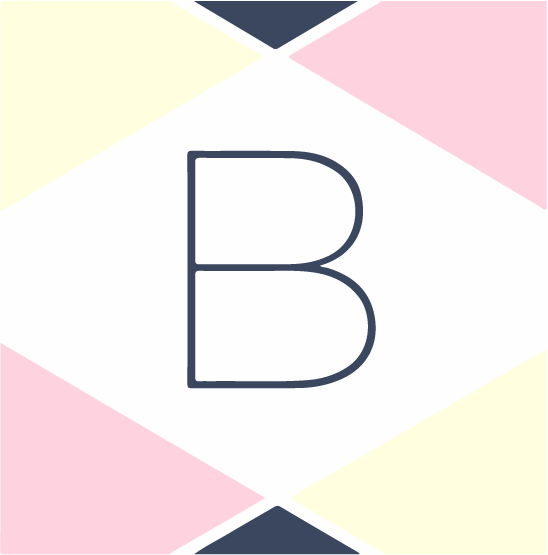The Beginner's Guide to Starting a Podcast for Your Business with Zero Podcasting Experience
The Beginner's Guide to Starting a Podcast for Your Business with Zero Podcasting Experience
I recently launched the Cup of Ambition podcast and it was definitely a labor of love.
Let me be clear, when I first got the idea, I DID NOT want to do it. I run two businesses. I knew how much time and effort it would take to learn audio recording (a topic I knew NOTHING about), schedule guests, and market the podcast. I knew it would probably be expensive. I got the idea and brushed it off.
But then I kept thinking about it. Guest ideas. Interview questions. All the things I wished I had been able to ask someone at the start of my career or when I started my business.
So, begrudgingly and with a huge eye roll, I decided to get started. I announced it publicly pretty early on, to make myself accountable and make sure I actually did it.
I’m by no means a podcast expert. I’m literally just stumbling along, teaching myself, learning the bare minimum of what I have to. That being said, I think that podcasting is a really great medium for people to get their voices heard, and it wasn’t that hard. More annoying than hard, actually. And if I can do it, you can do it - so here’s how I did it.
First Steps to Starting a Podcast:
Get Smart Advice
The first thing I did was reach out to my friend Jenn Walker Wall of the Making Life Work podcast. Her main advice? Make sure you really, REALLY care about whatever it is you’re podcasting about. It’s way too much work and money to do it otherwise. If it’s something you’re kinda interested in but also could live without doing, save yourself the time and headache and expense.
I also reached out to my friend Alessandra Levy, who’s a professional vocal artist and music producer. She gave me some really good advice, too - I’ll be forever grateful to her and Jenn for their generosity of time and knowledge.
Think of a Name
Oh man, this took FOREVER and it really held me up. I couldn’t get a domain name or Instagram handle without a podcast name. I couldn’t even start interviewing guests - “Welcome to the [name pending] podcast” doesn’t sound so great.
I thought up about ten million good podcast names, all of which were taken for other podcasts , other businesses, or registered as trademarks.
When you think of a potential name, you want it to be somewhat SEO-friendly. Think, “The Women in Business Podcast” over “Bonnie’s Podcast.” The first one is more searchable on Google if people are looking for that keyword.
When you think of a good name, Google it. Chances are, you’ll find that it’s already taken and you’ll head back to the drawing board. If by some miracle it’s not taken, do a trademark search on the US Trademark website here: http://tmsearch.uspto.gov. For my podcast, it was actually NOT trademarked, meaning I could use it!
Make sure a somewhat similar domain name and social media handles are available. If WomeninBusiness.com, WomeninBusinessPodcast.com, WomeninBiz.com, WomeninBizPodcast.com are all taken, you might need to think of another name.
Buy a domain name, grab the social media handles
Even if you’re not ready to start recording yet, do this important stuff first.
My recommendation is to open a Squarespace site and buy the domain through them.
Set up an Instagram and Facebook and just throw up a “Coming Soon!” graphic on there.
Equipment, Software, and Startup Costs:
Microphone: I used the Blue Yeti mic - an amateur podcast staple. It retails for around $130, but I found it on Amazon for $100 on sale. Some people buy one for themselves and one for their guests if they’re recording in person, but I wanted to keep costs low so I only use one. Using two would make it a lot easier for editing down the road (see my notes about splitting the audio later). You can buy all sorts of extras, like arms you can use to mount the mic to your computer - I just have the plain old mic.
Cost: $100-$130
Headphones: Professional audio people will probably scream when they read this, but I don’t record with headphones. My bluetooth ones that I use for everyday stuff don’t really work that well, so I skip the headphones because I didn’t want to spend money on another pair of podcast-only headphones.
Pop Filter: I use this one. I read somewhere that this was important to filter out that weird, kind of spitty “Puh” sound you might hear on the recording when you say a word starting with P, or the hissy “Sss” sound you get when you say a word starting with S. Who knows if this thing really works, but it was $10 so I got it.
Cost: $10-15
Adobe Audition: Audacity is a popular free podcasting software, but I downloaded it, took a look at it, and said, “Fuck this.” It was just too confusing for me. As a designer, I have access to the whole Adobe Creative Cloud suite (basically, I pay every month for ten jillion Adobe apps, three of which I actually use). Lo and behold, I was already paying for Adobe Audition, so I decided to use it.
Cost: I pay $50/month for the Creative Cloud Suite. If you’re just doing Audition, I think you can get it for around $30/month.
Zoom: I use this to record both my in-person and remote interviews. It’s really easy for guests to download and use, so I like it. You basically download it, install it, then open the app. Click Schedule, then fill in the fields like I showed in this picture.
I keep the video off. I actually would rather do an audio call only than a video interview, but this is your preference. A friend of mine asked for our interview to be video cause she felt weird doing it over audio alone, but 99% of the time I do audio only.
Click “Computer Audio Only.” Unless your guest’s Zoom or Wifi is REALLY fucked up, you don’t want them to dial in on a phone. Someone had to do this for an interview of mine because their Wifi wasn’t working or something, and the audio was awful.
Make sure you do this: Click “Preferences,” then “Recording.” Check the box that says “Record a seperate audio file for each participant who speaks.” When editing a remotely recorded podcast, you’ll thank yourself. This puts your audio and your guest’s audio on seperate tracks - so, if you sneeze while they’re speaking, you can cut out only your sneeze on your track and not affect their track. If they’re combined into one track, cutting out the sneeze will also cut out whatever they’re saying.
Your calendar app will open up with the scheduled Zoom call - invite your guest via email on there. The link to get into the room will automatically be on the calendar invite.
Cost: It’s free up to a certain point, but if you’re recording a lot you’re gonna have to pay the $14/month.
Music: I had dreams of adding songs by my favorite artists in the beginning of the podcast and between promos. Unfortunately this is illegal unless you have the songs licensed, which could cost you hundreds of thousands of dollars. There are some loopholes for nonprofit companies, which is why NPR sometimes has pop music playing as interlude music, but I figured better safe than sorry and decided to not risk getting sued.
I did think I needed music, so I set out to find some free music that I wouldn’t have to license. This kind of sucked because the selections are not always that great! I used this site: https://archive.org/details/freemusicarchive and I finally found a song I sort of liked.
For Season Two, I’m going to have my aforementioned friend Alessandra Levy do the intro music when I have the budget for it. If you can swing it, do custom music!
Cost: $0 for free music that you don’t have to license, ~$500 for custom music, thousands if you license a Beyonce song or something.
Website: I’m a designer, so I didn’t pay out of pocket for the labor - it just took a LOT of my time. The branding and web design work I did for the Cup of Ambition Podcast site would’ve been at least a $2500 job had I done it for a client.
I did have to pay for Squarespace hosting and a domain. Because I knew I wanted to do a merch shop to help offset costs, I did the Squarespace Commerce plan at about $140/year.
Do you need a podcast website? I guess not, if you really don’t want to do one. It really, really helps with your marketing though, so if you can swing it I suggest at least DIYing a Squarespace site and shelling out for the domain name and site plan.
Cost: $140/year for site, $20 for the domain for the first year, free GSuite hosting for the first year. Web design and brand identity at least $2500 if you’re paying someone to do it for you.
Hosting Fees: One of the fun extra expenses I learned about justttt I was ready to launch my podcast. This article tells you everything you need to know. Basically, the audio files are big and you need to pay someone to host them on the web AND push the RSS feed out to Stitcher, Spotify, iTunes, etc. I lowballed it with a $20/month plan from LibSyn, but I’m definitely going to have to upgrade soon because I run out of space easily.
Cost: $20/month minimum, more if your episodes are longer or if you post them more frequently.
Finding and Booking Podcast Guests:
Finding Guests: This depends on your podcast and topic, but it’s generally a good rule of thumb to keep it interesting. I don’t want twenty digital marketers in Season One of the podcast - if I’m having two guests that have similar jobs, I want to find something different about them so they can focus on different avenues. Your listeners aren’t going to want to listen to the same conversation with the same person over and over.
This also means that I screen my guests. Not everyone is a good fit for the podcast, or sometimes I might have already interviewed someone really similar to them. If I think a person is a good fit, I send them a link to my booking page for them to schedule their interview.
Scheduling Guests: When I started booking a ton of guests, I built a Schedule automation into my CRM software, Dubsado, so I didn’t lose my mind. If you’re emailing back and forth, “Hey are you free June 10?” “No but I’m free June 11th.” “Can’t do then, how about June 12?” 100x with each guest, you’ll go crazy.
I set aside one day a week when I record, and also set up the Scheduler to pad enough time between episodes and max it out at three interviews per day. I send guests the link to book, and they pick a day and time that works for them.
I also set up a confirmation to go out when they book. This email includes:
A link for them to download Zoom
A quick explanation of what they’ll need (quiet room, uninterrupted time, etc.)
A reminder that I don’t take edit requests after the fact, but that I do send questions beforehand so they can be prepared. If every guest wants to dictate what parts they want edited out, you’ll go literally insane trying to edit everything, so I make sure to restate this in the beginning.
I also set up a reminder email to go out 24 hours before the scheduled appointment.
Researching Guests and Brainstorming Questions: Listen to me on this one: write your questions ahead of time! You want to sound prepared and professional, not unfocused and rambling. This, of course, means you need to research your guest pretty well ahead of time. I do my guests the courtesy of sending them the question list so they can prepare, which means more work for me, but I want them to feel comfortable.
Having a defined structure for each show really helps make this easier. 60% of the questions are the same for every guest, and the more specific ones are related to them or their business. I send the guests a google doc link to their question list ahead of the recording.
Recording Process:
At the scheduled recording time, the guest and I are both in the Zoom room. I do a little talking to warm them up, see if they have any questions, then click “Record” on Zoom.
I print out my question list ahead of time and keep a pen handy to jot down any notes or follow up questions. I make sure to mark breaks clearly in the question list, or else I’ll forget and keep going. Having to edit in those transitions later sounds really awkward on the final episode.
I’ve started recording the “formal” guest intros afterwards. When I do them once the episode has been recorded and I start to edit it, I can always delete my messed up intro recordings and start over, which I wouldn’t want to do with the guest sitting there.
When it’s time for a break, I announce the break, pause for a few seconds, then ask the guest if they want to take a quick bathroom or water break or keep going. Before we come back from the break, I do another few seconds pause so I can edit in the promo more easily later.
Be careful with ambient noise - the mic really does pick up everything. My first recordings aren’t so great: you can hear my rolling chair moving, my pen hitting the table accidentally, and random noises like that. Try to keep as still as possible and not fidget a lot. Don’t think, “Oh, I can just edit out that dog bark later.” Chances are you can’t, so just avoid unnecessary noise from the start.
If you or your guest mess up, just pause for a few seconds so you can edit it out. I read somewhere that you can snap into the mic to create a spike in the recording so you can easily find the mistake later, but I always forget to do this.
When the recording is done and you click “End Meeting,” Zoom will save the file to whichever file location you have specified. Then, it’s ready for you to edit.
Editing a Podcast in Adobe Audition:
This post by Grit + Hustle was basically my bible when trying to teach myself this. I also found this one very helpful, specifically for Adobe Audition.
Using the above tutorials, here are the tips I found especially helpful:
Match Loudness effect: This is helpful for when you might be closer to the mic but your guest is farther away and your loudness is on two different levels. You don’t want their voice to be soft, then your voice to be jarringly loud. This tool matches the loudness in both tracks. The Mike Murphy post I linked above and here goes into this a lot.
Slowing down audio: I had to search for this one a lot. I talk very fast (it’s the New Yorker in me), and thank god I found out how to do this. I found a few Youtube tutorials and it saved my ass. You can slow down the audio in very small increments to make your audio more intelligible. The good news is it’s subtle enough that unless you go overboard, you don’t sound weird, just like you’re speaking at a normal speed. I’ve found that in an average interview, I need to slow it down 105% and when I’m speaking with a friend on the podcast, I need to go as high as 113%.
The tutorials I linked go over this, but I created a master file with my Intro audio music. I use this so I don’t have to recreate the wheel every time.
Cutting in promos - this is pretty easy. You can find Youtube tutorials on how to do it.
When recording a promo, I use the little razor tool to cut out the “blank space” for the break. I then click “New” then “Audio File” and record my promo, then put it in the multilevel mix track. I also fade in and out the same music I use at the beginning of the podcast.
Editing Note:
Editing will be time consuming, as you have to listen to the whole episode to add the promos, edit out awkward pauses or mess ups, etc. I also make it harder on myself by listening very closely to do the time markers for each episode AND to get good guest quotes I use to market the podcast.
I like the time markers - see here for an example. When I listen to a podcast, I like to know when they talk about which topic - I think of it like a playbill, where they show Act I, Act II, and all the different scenes and musical numbers.
Uploading the Podcast:
Before launching your podcast, I recommend having 3-4 episodes ready to launch all at once, so if guests like it they can listen to a few. Then, you can start releasing the others weekly or biweekly.
How do you get your podcast on iTunes, Spotify, and more? This article goes into that in detail.
Basically, once you apply and are approved, you upload each audio file and thumbnail to Libsyn or your hosting software, fill in all the description details, and they push the RSS feed to all of your platforms.
Marketing the Podcast:
I market my podcast on Instagram and through my email list. I had to swallow some embarrassment and I asked my friends to subscribe and rate it. I didn’t what to annoy people, but I did what I had to do to get it out there!
A new episode launches every Friday. The good news is, you can preschedule them all through Libsyn or your hosting software. When it’s live, I send an email out to the podcast’s email list and post it all over social. I also email the guest their marketing graphics so they can promote it, too.
Total Cash Costs:
Mic: $100
Pop Filter: $10
Adobe Audition: $50/month (but was already paying that for use in my business)
Zoom: $14/month
Squarespace: $144/year for site, $20 for domain
Music: Free
Hosting Fees: $20/month minimum, will have to upgrade soon so I’ll put it at $50/month
Merch (had to outlay the initial costs for stickers): around $60
Total Cost for First Year: about $1700. If you take out Adobe Audition, which I was paying for anyway, it’s about $1100 in new costs.
Total Time Investment:
Thinking up a name, researching it, setting up the instagram and website, researching guests, all the startup stuff: endless time that I didn’t track but should have. It took forever.
For a typical episode now, it would be:
Researching and compiling guest questions: 30 mins
Interview: 90 mins, minimum
Editing: at least 30% on top of what the original episode time was. Let’s say an extra 30 mins for a 90 min episode for 120 mins total.
Creating marketing graphics: 30 mins
Uploading to Libsyn, filling in all descriptions: 20 mins
Marketing on social afterwards: 30 mins between IG, FB, Mailchimp
Total time investment for each episode: About 5.3 hours per episode, minimum! That leads me into my next topic, which is sponsors.
Is the Time and Money Worth It?
For me - yes. I think of the podcast as a long-term marketing strategy for my business. I’d be spending those dollars on marketing expenses and that time on marketing efforts, and I can write off those expenses on my taxes.
If it’s a hobby for you - it depends on how invested in the hobby you are. It’s up to you to decide if it’s worth it to spend your hard earned time and money on it.
Offsetting Costs and Sponsorship:
I have no delusions of grandeur about this - I have no expectation of getting someone else to sponsor my podcast now or in the near future.
The thing is, to get sponsorships, you need to prove your listener and subscription numbers - something that takes a while to build. I know that I won’t have those numbers for the foreseeable future, so I’m not even thinking about trying to find sponsors.
That being said, I need to offset my financial and time costs in some way. I do that in two ways:
Promos: Yes, I promo myself on my show. I thought, “In a bigger podcast, they have an ad for Squarespace or Ziprecruiter or whatever in between breaks - why can’t I do that for my own business?” So during each break, I have a 30-45 second “promo spot” for either Shop Bonnie or Bonnie Bryant Creative.
Merch Shop: Being an artist with an e-commerce site myself, I decided to do something similar for the podcast. If I can sell a sticker for a $2 profit or a mug for an $8 profit, those little profits add up. I wouldn’t personally ask directly for donations to help the podcast - I prefer giving people something cool (sticker, mug, art print) in exchange for their donation.
And what if I made it big and started actually making money off the podcast? Like, my hosting fees are covered by merch shop purchases and there’s actually extra left over? This is a pipe dream at this point, but I have no shame in making a profit on the podcast. I spend at least 5.3 hours of time on each episode. My first season has over 30 guests and counting. That’s 160 hours of work - and I deserve to get compensated for it in some way, if my podcast does end up turning a profit.
In Closing:
I hope this blog post was helpful to you! If you did like it and find it helpful, I humbly ask you to check out the Cup of Ambition Podcast’s merch shop and get a cute $3 sticker or something to help support the podcast.