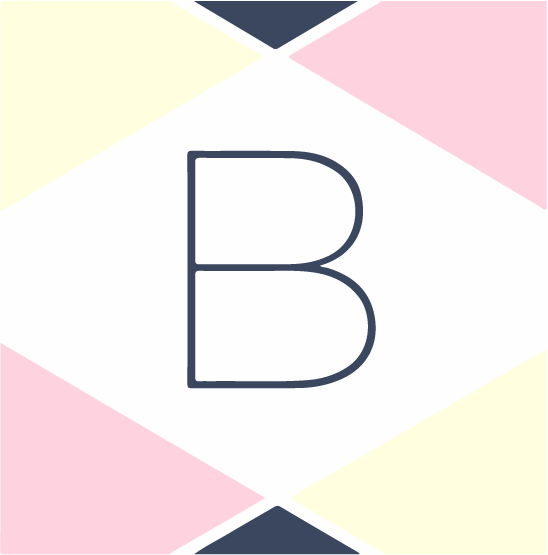Three Popular Web Design Trends That Are Hurting Your Conversions
This is a guest post from Allie Nimmons Creative - check out her site and instagram for more!
What Do Design Trends Have to Do With Conversions Anyway?
A good website design marries form and function perfectly; how something looks and how it works are seamless. The best website design works so that how it looks actually improves how it works.
The most basic example are buttons. A bright pink button that goes with your color scheme is pretty. But a button that is a brighter shade of pink than everything else on the page makes the button stand out and users can more easily find and click it.
Design trends go in and out of fashion like clothes or hairstyles. But as we learned in the 80s, sometimes we learn to regret those design choices in retrospect. Here are 3 popular 2017 trends that I have already noticed impede functionality.
Over-Used Fonts
I can’t give you a list of do-not use fonts. “Over-used” is a subjective term and what I may considered over-used, may be brand new to you. However, I’m pretty sure a few fonts have floated to the top of your mind already.
They range from the painfully basic - like Times New Roman and Arial - to the hand-lettered brush style fonts that are taking over Pinterest. The key to avoiding these is to do your research. Browse through as many sites as you can with similar themes/markets as yours. If you’re seeing the same font many times, you should make a note of it and avoid using it in your own designs.
While industry and market standards are important, it’s also important to differentiate and not follow the herd. Your website visitors are easily bored. If they start seeing the same things across all the sites they are exploring, the sites mesh together in their minds. You want to find a happy medium between fitting in and standing out. Easier said than done, but it pays to think outside the box.
It should also be noted that sometimes we use a font because it’s popular or interesting, and don’t think about how it actually reads. For example, script or calligraphy fonts may be fancy and eye catching, but they can be terribly hard to read if they aren’t designed properly. It’s one of the reasons sans-serif fonts are so popular right now: they are the easiest to read and still let you be stylish!
2. Centered Body Text
Lately I’ve noticed that it’s become popular to center body text. My rule of thumb is to only center text if it’s a heading of some kind, or some kind of accent text like a quotation within your body copy. If it’s body copy that goes on for more than 2 lines, don’t center it! I have two reasons, both of which are tied to readability:
The first reason is that while consistency in design is essential, varying styles are important for hierarchy. Body copy is easily recognized as being left-aligned. It’s a standard, from when books were first printed. A CTA or title that is centered breaks out of that mold and grabs the reader's attention. If everything is centered, you have to rely too much on color and size to differentiate and create hierarchy.
The second reason is that even though it may look trendy, centered body text is hard on the eyes. When we read, we take for granted the physical movements our eyes take; going left to right over and over again. When we are skimming a site, doing this with titles is okay because we go left to right once (maybe twice) and then we’re done.
If it’s body copy, we are going left to right many, many times. If that body text is left-aligned, the eyes always go back to the same left margin. Way easier. If the text is centered, the eyes are having to start and stop at different places all the time.
We naturally want to go back to that left margin, but the text may not start there, it may start farther to the right. So we have to search. All of this takes place super quickly, but when your website visitors are searching through sites for someone to hire, they want a site that is quickest and easiest to understand.
Test this yourself. On a piece of paper, draw ten parallel horizontal lines that all start and end at the same spot. On another piece of paper, drawn ten parallel horizontal lines that are different lengths, but are centered on the page. Trace your finger along the lines on the first paper, like a 1st grader learning to read. Then trace the lines on the second piece of paper. With the second piece, you have to focus that much more on starting and stopping at the right places on each line. Your finger may even slow down a bit.
3. Insanely Small Fonts
Along with minimalism came the love of super small, dainty text sizes. But if your body copy font is smaller than 16pt, you’re shooting yourself in the foot. Here’s why:
Smaller text is just plain harder to read. Point black.
The rule of thumb (decided on by the Internet, not me!) is that on every line, you should have no more than 75 characters before your text falls to a new line. With small text, you will need to have very narrow sections of text. The reason for this is that when our eyes travel from left to right while reading, we need regular breaks. The eyes get refreshed when we go from the end of one line to the beginning of a new one. The rest is delayed significantly if you have small fonts in wide blocks of text.
Phones screens are small enough without having to make people try to zoom in to read better.
Many of your readers may have poor eyesight due to any number of reasons, such as age. I myself have worn glasses since I was 8 and I hate when I still have trouble reading tiny text because of my eyesight.
Smaller font size typically means smaller line height (or the space between lines). This smushes the text together and overall, makes it less inviting.
So overall, small font sizes hurt your readability. You don’t have to hit your readers in the face with your copy. If you want to maintain that minimalist, delicate feel, search for a font with a thin weight or that has slightly larger letter spacing (the space between characters). That way, you still get an airy, simple look without compromising readability.
So there you have it! 3 of the biggest design trends that can hurt more than help. Check out Allie's website for more!
Allie Nimmons is a WordPress web designer and developer who specializes in small business websites, consulting and training, and SEO. You can find her at allienimmonscreative.com and @allienimmonscreative!