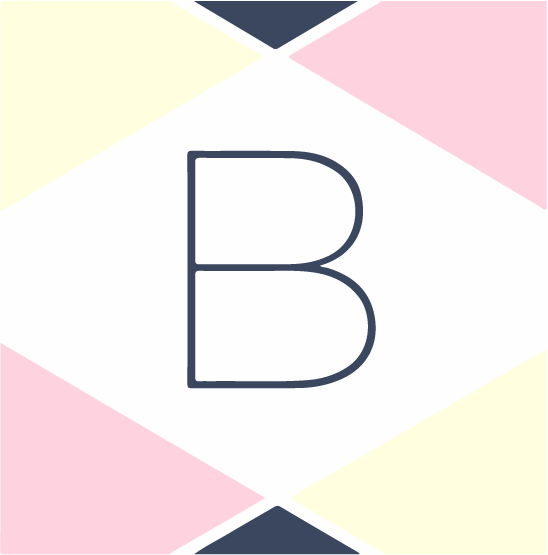How to Actually Get Stuff Done: Later for Instagram
When you're a creative biz owner, you're the marketing manager, VP of sales, CFO, head of customer service - you basically do it all. AND you have to do the creative work that you actually went in business to do! How do you get it all done and still have time to sleep and have a life? I'm here to show you how.
The best Instagram scheduler for creative business owners
Instagram: every creative biz owner I know loves AND hates it. It's a great way to connect with your audience, find inspiration, and get business. With its algorithm changes, it's also a pain in the neck. To be able to be seen, you need to post on a consistent basis - at least once per day. If you're trying to actually run your business, posting great content that often can be A LOT of work!
What can you do to help make it easier?
Schedule it out, babe.
I'm serious. It takes about an hour every two weeks, and you have all of your content scheduled and ready to go. I've tried basically every Instagram scheduler out there, and my favorite of all time is Later.
With Later, you can schedule all your posts for the month in advance. Instagram doesn't allow ANY app to automatically post for you - instead, Later will text you at the prescribed time. You just click the "post" button, paste the caption you wrote when you filled up your schedule, and voila! Your post is done. It takes fewer than 10 seconds.
There are two things I really love about Later.
- It keeps your grid looking fresh to death. You can preview your grid on the app or the desktop version, and literally drag and drop your posts around to make sure they look great together.
- You can use it on your laptop, instead of just your phone. For me, it's so much easier to upload things and write captions on my laptop than it is on my phone, so I love this flexibility.
Later is totally free up to a certain number of posts a month. Want an extra ten free posts? Click here!
Other Instagram tips?
- Strategically organize your grid. I started doing a checkerboard pattern on mine, to make it way easier to come up with content. Now I know I need an illustration or logo, then an on-brand photo, alternating with each other. So much easier to keep my grid looking pretty!
- Use the text replacement tool on your iPhone to post all your hashtags in five seconds flat.
- Utilize your stories to give an informal look behind the scenes of your biz.
Want more? Check out my freebies here, and more of my fave resources for your biz here!