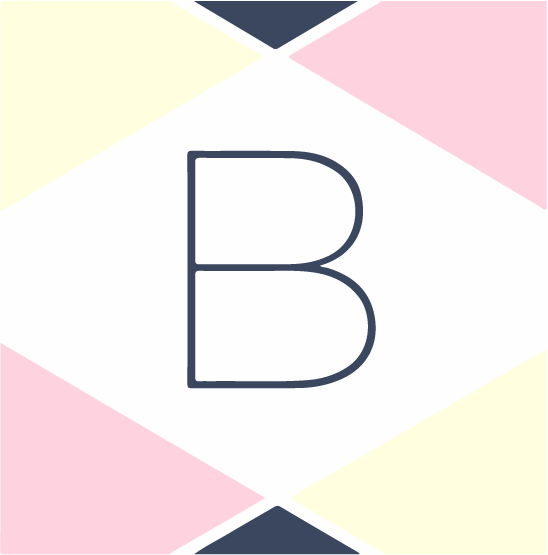Four Mistakes That Are Killing Your Conversions
You're making some major mistakes on your website - and here's how to fix them.
Last week, I hosted a kickass webinar with my friend Mariah of Mariah Magazine Design. Mariah designs amazing websites and is a whiz at getting your customers to your page and getting them to convert. If you know me, you know that I'm a branding and copywriting whiz. So, we decided to join forces to help other business owners learn how to boost conversions on their websites.
Mistake #1: Acting Like a Weird Robot
Your website should sound and look like YOU, not like a weird robot. Mariah recommends working with a web designer who can take your brand style and translate it to the web. Make sure you check their portfolio and reviews from former clients.
When it comes to the copy, I've learned that a lot of people aren't comfortable writing. They end up writing their web copy to sound like what they think a business should sound like, instead of using their unique brand voice. If you don't have the budget for a professional copywriter, my suggestion is to record yourself talking about your business. That way, you can transcribe that genuine enthusiasm into your web copy.
Mistake #2: WTF is Your Client Supposed to Do Next?
Your website should have clear calls-to-action - your potential client should know exactly what to do next. Mariah recommends keeping your navigation bar clean and organized - too many navigation menu items will confuse your customer. She designs sites in a really organized way, to clearly show people what to do next.
On the copy side, I suggest writing strong, clear calls-to-action. Want someone to read similar blog posts at the end of your latest one? Write "Want to learn more about this topic? Click here" at the end. Want them to schedule a free consultation with you? Tell them to!
Mistake #3: Grammar Matters
Even if you have the greatest product in the world, nothing will make you look more unprofessional than a "there" when you need a "their." Hire a professional proofreader (I just added this service to my list!) or use a service like Grammarly to help fix your grammar mistakes.
Mistake #4: Why is That So Damn Blurry?
Mariah knows that image quality is SUPER important to your customers. If you have blurry, pixelated images on your page, it's gonna make you look unprofesh. You need high-quality, high-res images - especially if you're selling physical products.
Mariah recommends hiring a professional photographer to take photos of your products and to take your headshots. Seeing a picture of your smiling face will do a ton to help build trust with your customers!
Want to book a website audit with Mariah to see what website mistakes you're making? Do that here!
Want to brush up on your web copy or get some things proofread to eliminate those grammar mistakes? Contact me here!